






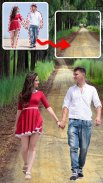

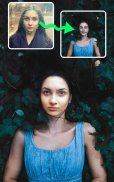








Cut Paste Photo Editor

Description of Cut Paste Photo Editor
Cut Paste Photo Editor is an application designed for users to seamlessly cut and paste images, allowing for creative photo editing. This app, which is available for the Android platform, provides tools that enable users to manipulate images in various ways. With its user-friendly interface, users can easily navigate through different features and create unique photo compositions.
The app allows for precise cutting of images using various shapes, such as rectangles, circles, and triangles. Users can select a specific area of an image to cut out and then paste it onto another image. This flexibility enables users to create custom visuals tailored to their preferences. Additionally, the app includes an eraser tool that helps refine the edges of the cut-out images, ensuring a clean and professional look.
Text integration is another significant feature of Cut Paste Photo Editor. Users can add different styles of text to their images, with a wide selection of font styles available. The app allows for customization of text color, enabling users to choose shades that complement their images. This feature is useful for adding captions, quotes, or any form of text that enhances the overall composition.
Moreover, the app offers a variety of emojis, which can be incorporated into images to add a fun element. Users can select from numerous emojis to express feelings or convey messages visually. This can be particularly engaging for social media posts, allowing users to create eye-catching images with personal touches.
The option to set background and foreground images further enhances the functionality of Cut Paste Photo Editor. Users can choose a background from their gallery or use the camera to capture a new image. The foreground image can also be selected from the gallery, providing flexibility in image creation. This capability allows users to craft compositions that suit their creative vision.
Another prominent feature of the app includes the various mirror effects available for images. Users can apply echo mirror effects, which create unique visual presentations by reflecting images. When utilizing this feature, users have the option to choose images from their gallery or take new photos. The app provides options to adjust the mirror effect, background, and additional elements like stickers and text, facilitating a comprehensive editing experience.
The app also includes a section called "My Photos," where all created images are automatically saved to the device's gallery. This ensures that users can easily access their edited images whenever needed. Additionally, users can manage these saved images within the app, allowing for deletions if desired. This management feature makes it convenient for users to maintain an organized collection of their edited photos.
Cut Paste Photo Editor supports various image adjustments, giving users the ability to tweak their creations. Users can modify aspects such as brightness, contrast, and saturation, which helps in achieving the desired look. These adjustments enable users to fine-tune their images to enhance visual appeal.
For those who prefer a more streamlined experience, the app offers a premium version that allows users to remove ads. This subscription option can enhance the user experience by providing an uninterrupted editing process. Users who frequently utilize the app may find this feature particularly beneficial.
The app's design ensures that even those new to photo editing can navigate its features without difficulty. Its straightforward layout allows users to focus on creativity rather than technicalities. Tutorials or help sections may be included to assist users in understanding various functions, making the app accessible to a wider audience.
Cut Paste Photo Editor encourages sharing of created images, allowing users to easily distribute their work with friends and family. The sharing feature integrates seamlessly with social media platforms, enabling users to showcase their edited images directly from the app. This connectivity promotes engagement and interaction with a broader audience.
The app's versatility, combining cutting, pasting, text addition, and various effects, makes it a comprehensive tool for photo editing. Users can engage in a wide range of creative projects, from simple edits to complex compositions. With the ability to manipulate images in numerous ways, Cut Paste Photo Editor stands out as a practical choice for those looking to enhance their photo editing capabilities.
The focus on user experience, combined with a variety of editing features, positions Cut Paste Photo Editor as a valuable tool for anyone interested in graphic design or casual photo editing. Its straightforward functionality and creative options cater to both casual users and more experienced editors alike, making it a notable addition to the Android app ecosystem.
Incorporating a wide array of features, Cut Paste Photo Editor facilitates the creation of personalized images that reflect individual style and creativity. The ability to cut, paste, add text, and apply effects encourages users to explore their artistic potential, making the editing process both enjoyable and productive.


























